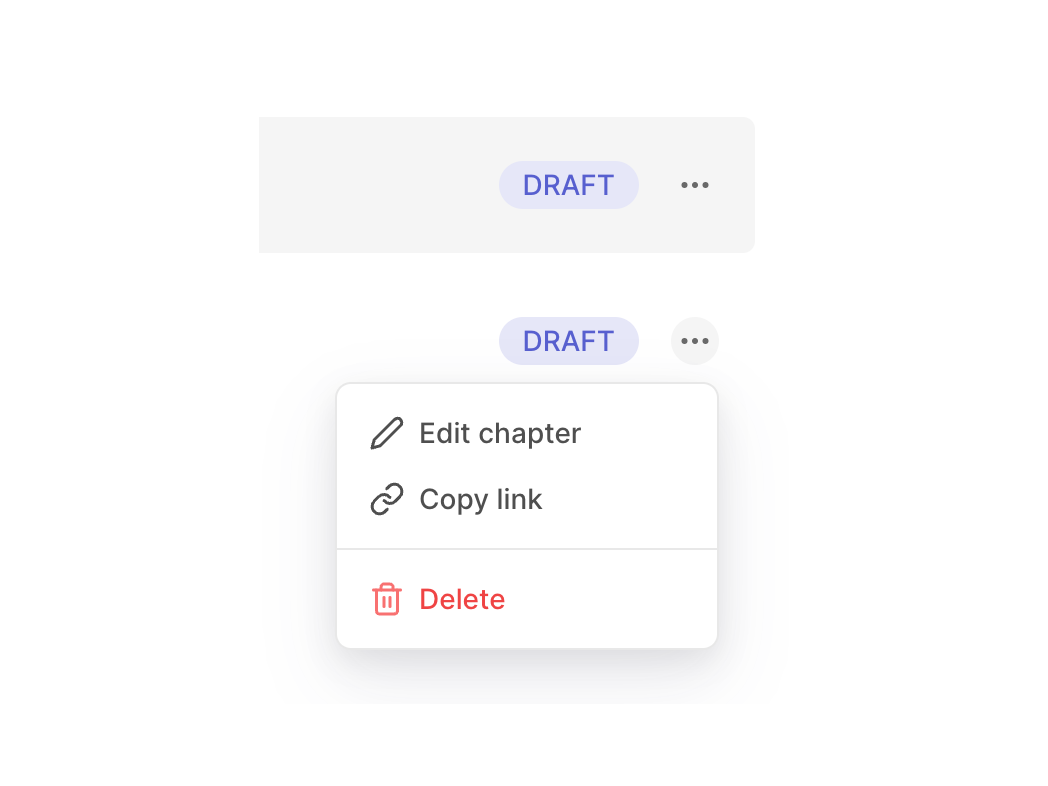Customise profile picture and delete chapter
Follow along with updates and improvements made by Verbals.
Follow us on Twitter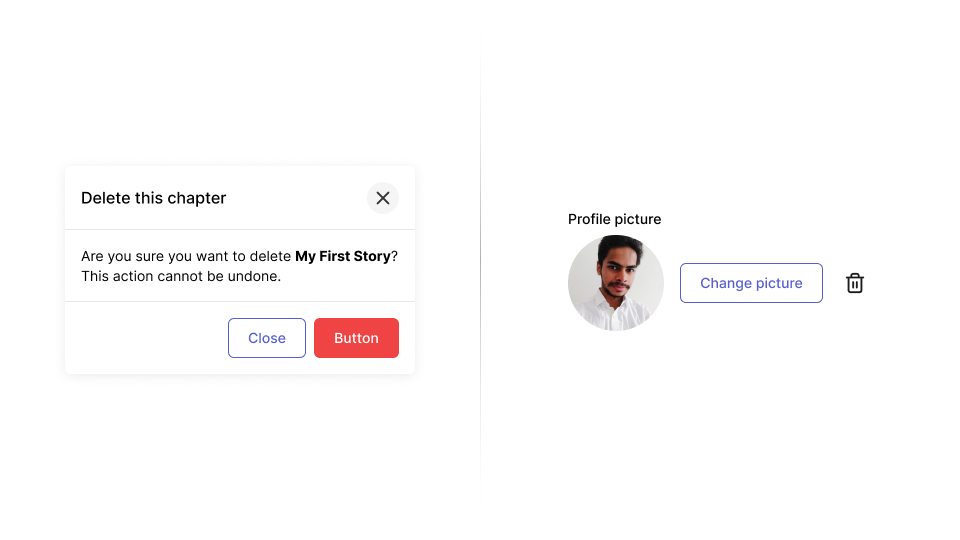
Give your profile a customised look with a unique profile picture of yours.
Delete a chapter
We had this feature on our roadmap for a while and now it's finally here! 🎉
You can delete in individual chapter from your book or story, by clicking on 3-dot menu and clicking "Delete" option where it will prompt you to confirm to delete the selected chapter.